GETTING STARTED
Implementation FAQs
Quick Links
Can’t find what you’re
looking for?
First login to YourTrip
I have received a Welcome email
but can’t log into YourTrip?
How do I reset my password?
Can I amend my profile
details i.e. name?
Certain details can be amended in your profile however, Name is a field which cannot be changed. – please click on your name at top of welcome screen. You may also want to add additional information such as passport & visa, and supplier membership numbers.
Using YourTrip
How would I find user
guides for YourTrip?
Click on Quick Links at the top of the Your Trip welcome page. This will give you access to users guides and videos. Please contact your company travel administrator if you require further training.
Flights
I cannot find the right combination
of flights on the Results page?
My travel policy allows for Premium Economy but there is no available Premium Economy seat?
We recommend performing a search in economy and then selecting additional fare options on the results page. This will give every fare option from lowest to highest on the selected flight, and ensures you will find the right fare for you.

How do I know the flight rules?
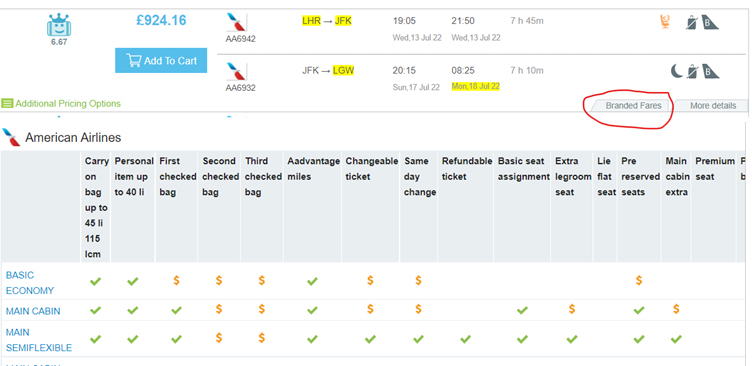
How do I add baggage to a flight?
I require approval to book an ‘out of policy’ flight, how do I book?
Please note that only a passive notification will be sent for no frills airline bookings, and non-refundable hotels. The reservation will be confirmed automatically so we would recommend that you obtain verbal authorisation before making these bookings if outside your company policy.
Hotels
I need to book a hotel that is
cancellable, how do I do that??
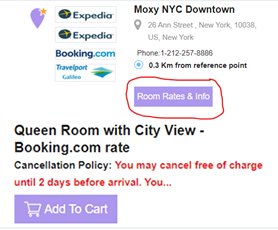
I need a hotel near my meeting
venue, how do I find the closet?
I want a hotel booking that
includes breakfast?
I have arrived at my hotel and the
hotel does not have a record of
the payment?
Please note that the hotel will always have been sent payment details, but on occasions this is mislaid by the property. We do recommend that if you are regularly booking hotels that you download the Conferma Pay (you can download our Conferma Pay factsheet here) App onto your mobile phone. Please register using the work email address that Gray Dawes use for your booking. This will enable you to view your booking, and the unique card number used to pay for your reservation, which can be shown to the Hotel Reception. Alternatively, please call your Gray Dawes offline Team, available 24 hours, who can assist.
Rail
Can I book e-tickets?
What information will I require to
collect tickets at a Rail Station?
Contact
What support is offered at Gray Dawes?
Contact Credit Control team for any invoice/remittance queries.
Your Account Manager is available for all other queries not related to day to day bookings ie Reporting requirements, changes to company profile, and will work with your nominated travel contact to proactively improve your travel experience.
How do I contact Gray Dawes outside
normal working hours?
Other
How can I change my booking
once confirmed?
How do I cancel an air ticket
or a hotel room?
Is there a booking app?
Yes! Simply search for Atriis Mobile on either the App Store or the Google Play Store and use your usual log in details. You can manage your bookings on the move, and even make new reservations. If you want to learn more about our mobile booking app then click here.
Can I book ancillary services i.e. car
parking and transfers?
How can I be sure I am getting
the best prices?
YourTrip is an aggregated tool which pulls in content from many sources, giving you the confidence that you’re getting the best possible prices. For flights we have negotiated airfares, content direct from airline websites, traditional airfares and access to all ‘no frills’ airlines. To access the lowest hotel rates there is content from recognised travel retailing sites such as Booking.com and Expedia as well as pricing directly from the hotels. Your Trip also includes rates from a large selection of car hire companies, rail operators and ground operators. All easily accessible in one site.