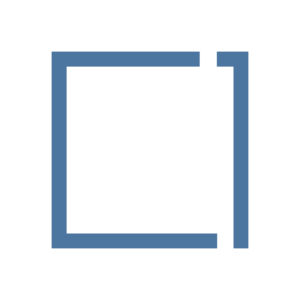The Gray Dawes Group is made up of brands predominately operating in the travel sector. But did you know that the award-winning marketing agency, Square1, is also part of the Group?
With over 10 years delivering brand and marketing excellence, we’re able to utilise Square1 as part of our extended communications team to deliver marketing strategy and creative assets.
Square1 previously offered a personal branding, and today they’re back with their top tips for presentations…
7 Top Presentation Tips
When thinking about presentations, it’s important first to remember what a presentation actually is (and isn’t)!
Many people immediately and mistakenly translate “Presentation” to “PowerPoint” and from that, the image of dull, lacklustre, uninspired and seemingly endless slides of bullet points or (worse still) un-bulleted content may drift past your mind’s eye. It may or may not include cringe-worthy bevelled smart-art graphics, the standard Microsoft Office theme colour palette and 80’s style dissolve transitions.
But presentations don’t have to be painful! Presentations don’t even have to include a PowerPoint (shock!), and presentations should never, EVER be dull. So with that in mind, here’s seven tips to get make your presentations pack a punch and ensure they’re delivering your message in the best possible way…
If you’d rather watch a video of these tips than read about them, then press play below.
Show, Don't Tell
This first tip is about presenting your information in a tangible way.
For example, in a sales pitch scenario, don’t just list all of the services that you or your company offers; instead demonstrate the value that you bring by talking through relevant examples or case studies.
The point of presenting is to gain buy in from your audience, whatever your subject may be – so try to excite them, surprise them, be memorable. If you’ve been given the opportunity to take up some of your audiences time, make sure you make the most of it, and make sure they feel it was worthwhile.
Don't Use 50 Words When 5 Would Do
You want your audience to be focussed on you and your presenting, rather than any asset (for example, a PowerPoint file) that you may be using as a support to your presentation. Remember, the point of presentations is to present!
Any asset you use should use minimal text – you don’t want your audience sat reading, you want them actively listening and focussed on you. Plus, if you fill your supporting assets with text, you’ll be tempted to just stand and read, rather than engage with the audience.
A Picture Paints A Thousand Words
In contrast to keeping text minimal, big, bold imagery can be a great asset in a presentation.
Not only do they provide visual intrigue to your audience (particularly if you leave the connotations of the visuals you use open to interpretation), they can also be a good guide for yourself to stay on track. Once you’ve spent the time to properly rehearse your presentation, the imagery you use can act as prompts or cues, ensuring you know your place in the presentation and cover all areas.
Plus, big bold imagery will help you stand out and be memorable to your audience, which ensures your message is remembered and can set you apart in competitive presenting scenarios.
Know Your Audience And Be Agile
A presentation should be a two way street. While it’s important in your job as presenter to control the flow of the conversation, the best presentations are those that remain open for hte audience to participate, ask questions and be involved.
Again, looking at the example of a sales pitch presentation, if you rigidly stick to a series of PowerPoint slides, you’re going to potentially alienate your audience as your slides might not quite fit with their needs. Instead you should offer the chance to interact and remain agile.
Know what slides you have “in the bank” if you’re using PowerPoint and be prepared to deviate, go off on a tangent and loop back round as needed.
If you can encourage engagement, do so – your audience will be left feeling much more secure in your expertise, and that you’ve delivered a truly bespoke presentation that – critically – is about them and their needs, not about yourself.
It's Not Just What You Say, It's How You Say It
We all know that body language and tone of voice count for a lot, especially in a presentation scenario.
In order to come across in the best way for your presentation, you need to practice. Whether thats with coworkers, by yourself in front of a mirror, to family or friends, make sure you feel comfortable and confident with the content of your presentation. If you don’t, your audience certainly won’t.
As you deliver more presentations, you’ll likely find your confidnce increases… practicing with someone other than your intended audience may not be quite the same, but its certainly a foundation to work from.
Stay On Brand
It’s incredibly important to ensure that your presentation remains on brand, both in terms of the physical assets you may use as support (PowerPoint, etc!) and in your own delivery.
In many scenarios, your audience will already have an understanding of what your brand is about, how it looks and feels. So make sure your presentation doesn’t jar with that and start undoing all the hard work of portraying the brand across other touchpoints.
Of course there are presentations where your audience may have no idea what your brand is about… in which case, its up to you to stick to the brand to ensure their first interaction with it is correct! No pressure!
Oh and if you can avoid it, don’t send your supporting collateral (e.g. your PowerPoint file) onto the audience after the presentation is over… the presentation is how you present, not the file, so the asset is never going to be delivered in the same way in isolation. If you have to send something else, it’s worth producing a separate, standalone asset that can delivery your message without you presenting.
Turn To An Expert
If you need support, get support! Whether it’s from a colleague or from a third party, if you need help in perfecting your presentation, ask for it!
Square1 has helped many people with their presentation skills and can provide coaching, workshops and one to one support.
In addition, we can help produce any of the branded assets that you might want to use during your presentation or as a follow up piece.
Find out more
Square1 has supported a wide range of clients and helped make their presentations pack a real punch to deliver fantastic results. If you want to make your presentations unforgettable for all the right reasons, get in touch.
The Square1 website is full of tips and insight across the full brand and marketing mix. Head to the site to find out more.

You’ll also find innovative and interactive virtual trips, which walk you through each step of being at the airport, on the train and in the hotel. You can even check the travel restrictions and health status of your destination with our comprehensive COVID-19 Country Tracker, updated five times daily to ensure you have the very latest information to help keep you and your travellers safe.
Travel is changing. But with common sense and a good TMC behind you, travellers should have the confidence to once again take to the skies. It’ll soon be business as (un)usual.